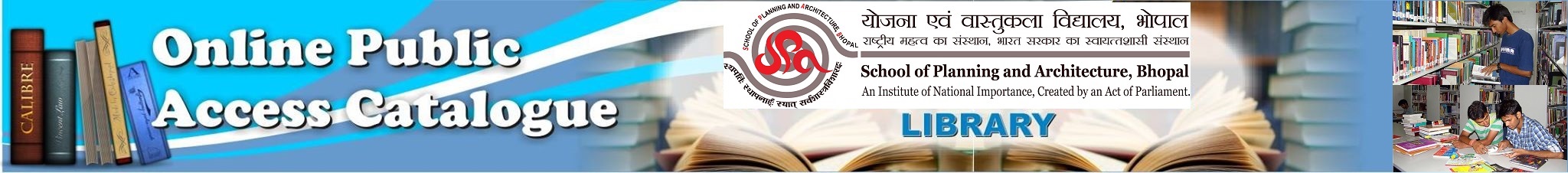Google SketchUp for Site Design : (Record no. 2785)
[ view plain ]
| 000 -LEADER | |
|---|---|
| fixed length control field | 03844nam a2200217Ia 4500 |
| 005 - DATE AND TIME OF LATEST TRANSACTION | |
| control field | 20250116155658.0 |
| 008 - FIXED-LENGTH DATA ELEMENTS--GENERAL INFORMATION | |
| fixed length control field | 160802s9999 xx 000 0 und d |
| 020 ## - INTERNATIONAL STANDARD BOOK NUMBER | |
| ISBN | 9780470345252 |
| Binding type | pbk. |
| 041 ## - LANGUAGE CODE | |
| Language code of text/sound track or separate title | eng |
| 082 ## - DEWEY DECIMAL CLASSIFICATION NUMBER | |
| Classification number | 712.0285 |
| Item number | TAL-G |
| 100 ## - MAIN ENTRY--AUTHOR NAME | |
| Personal name | Tal, Daniel |
| 245 ## - TITLE STATEMENT | |
| Title | Google SketchUp for Site Design : |
| Remainder of title | a Guide for Modeling Site Plans, Terrain and Architecture / |
| Statement of responsibility, etc | Daniel Tal |
| 260 ## - PUBLICATION, DISTRIBUTION, ETC. (IMPRINT) | |
| Name of publisher | John Wiley, |
| Year of publication | 2009. |
| Place of publication | New Jersey : |
| 300 ## - PHYSICAL DESCRIPTION | |
| Number of Pages | vi, 362 p. |
| 505 ## - FORMATTED CONTENTS NOTE | |
| Formatted contents note | Part I Introduction to SketchUp-- Chapter 1 How to Use this Book-- Who Can Use This Book-- What the Book Covers-- Learning Tutorials-- Free Downloadable Tutorial Models-- Download Pre-Made Components-- The Four Parts-- Chapter 2 SketchUp Basics-- Geometry-- Basic SketchUp tools-- Chapter 3 Components and groups-- Component Instance-- Components within Components-- Components and Layers-- Pre-made Components-- Additional Information-- Chapter 4 Problem Solving-- Problem Solving SketchUp-- Chapter 5 Ruby Scripts-- Downloading Ruby Scripts-- Part II SketchUp Process Modeling-- Chapter 6 Introduction to SketchUp Process Modeling-- The Built Environment-- 2D = 3D-- Drafting the Flatwork Base-- Applying Material and Color-- Model Organization-- Adding Volumes-- Adding objects to the Flatwork Base-- Review the Completed Model-- Modeling from Imagination-- Chapter 7 Detailed Site Plan Modeling-- Download Tutorial Model-- What are Site Plans? Tutorial-- Preparing the drafting "Trace"-- Trouble Shooting the Subdividing of Face-- Review the Completed Base-- Preparing to Add Color-- Adding Detail to Volumes-- The Completed Flatwork Base-- Chapter 8 Custom Components - Site Furnishings-- Modeling Process-- How Components (and Groups) Work-- Follow Me-- Model Organization-- Exercises-- Chapter 9 Custom Components - Architecture-- Sculpting the Building-- Building Mass-- Making Window and Door Components-- Tutorials-- Setting the work space-- Chapter 10 The Completed Model: Arrangement and Presentation-- Arrangement Methods-- Order and Adjustments-- Creating and Exporting Scenes-- Chapter 11 Architectural Tutorial-- Case Study: Jefferson County Courthouse Building-- SketchUp Process Modeling-- Working with Arcs and Circles-- Hidden Geometry-- Components and Faceted Surfaces-- Components and Adjusting Massing-- Courthouse Tutorial-- Part III- Sandbox Tools-- Chapter 12 Introduction to the Sandbox Tools-- Playing in the Sandbox-- Ruby Scripts and Sandbox tools-- Additional tools and concepts-- Summation-- Chapter 13 Conceptual 3D Grading-- Conceptual Grading-- SketchUp Process Modeling and Conceptual Grading-- Tutorials-- Chapter 14 Complex Canopies-- 2D Plan to 3D Form-- SIMPLE CANOPY TUTORIAL-- COMPLEX CANOPY TUTORIAL-- Chapter 15 Sandbox Architecture-- Drape Tool-- SANDBOX BUILDING TUTORIAL-- Part IV AutoCAD to SketchUp-- Chapter 16 Overview of AutoCAD to SketchUp-- General Overview-- Chapter 17 Organizing AutoCAD-- AutoCAD tutorial file-- The Nature of AutoCAD Re-organization-- Importing the Flatwork File-- Chapter 18 Modeling the AutoCAD Flatwork Base-- The Problem with AutoCAD Lines-- Methods for Healing the AutoCAD Flatwork Base-- Method #1 - Healing with the Line Tool-- Method #2 - AutoCAD Clean Up Ruby Scripts-- Next Steps-- Chapter 19 Arranging the Model-- Replace the Components-- Final Touches.<br/><br/> |
| 520 ## - SUMMARY, ETC. | |
| Abstract, etc | <br/>This guide details the capabilities of Google SketchUp and describes techniques that best incorporate it into a landscape architecture-and-design firm. Users will learn how to use the software within project scopes, fees and services and how to integrate it into each design phase: schematic, design, design development and construction |
| 650 ## - SUBJECT ADDED ENTRY--TOPICAL TERM | |
| Topical Term | Landscape Architecture |
| General subdivision | CAD (Computer-aided design) |
| 650 ## - SUBJECT ADDED ENTRY--TOPICAL TERM | |
| Topical Term | SketchUp |
| 650 ## - SUBJECT ADDED ENTRY--TOPICAL TERM | |
| Topical Term | Landscape architectural drawing |
| General subdivision | Data Processing |
| 942 ## - ADDED ENTRY ELEMENTS (KOHA) | |
| Koha item type | Books |
| Lost status | Damaged status | Collection code | Home library | Current library | Shelving location | Date acquired | Source of acquisition | Cost, normal purchase price | Full call number | Accession Number | Copy number | Koha item type |
|---|---|---|---|---|---|---|---|---|---|---|---|---|
| Non Fiction | Library, SPAB | Library, SPAB | I-1 | 02/08/2016 | 003519712.0285 TAL-G 00000116 20110823 RBC-26462/2011-20110920 RBC USD00004995 SPAB/LIB/2009-10/B | 49.95 | 712.0285 TAL-G | 003519 | Cop.1 | Books | ||
| Non Fiction | Library, SPAB | Library, SPAB | I-1 | 09/11/2016 | 49.95 | 712.0285 TAL-G | 005679 | Cop.2 | Books | |||
| Non Fiction | Library, SPAB | Library, SPAB | I-1 | 09/11/2016 | 49.95 | 712.0285 TAL-G | 005680 | Cop.3 | Books |